The reviewer has been compensated in the form of a Best Buy Gift Card and/or received the product/service at a reduced price or for free. Thanks to Best Buy for sponsoring this post on how to Stream Music Wirelessly.

Stream Music Wirelessly
Ok.. ready for a secret. Here it is. When I was asked to review the Chromecast Audio, I had no idea what it was. None. I didn’t understand it or get it. What does it do?
Thinking I was going to need help, I called out to hubby. Now I’m feeling a bit dumb because it was super simple to set up and has been super simple to use.
Hubby came to my aid anyway and got it set up for me. It was actually very easy to set up. From the time we opened the box, it was set up and working within 5 minutes.

So what is Chromecast Audio?
In mom terms, it allows you to use stream music wirelessly on your speakers. Any speakers, old or new. We hooked up our Chromecast Audio to our sound bar that we use for our living room TV.

Then I downloaded the Google Home app on my phone.Signed into Pandora and that’s it. Now I’m sitting at my computer desk listening to Pandora from our sound bar. It’s incredible sound that is wirelessly playing from my iPhone.
Because Chromecast Audio uses WiFi instead of Bluetooth, you can stream music wirelessly and get crystal clear hi res sound. I can see me cranking up the tunes while cleaning the house. I don’t have to carry around my phone, just turn on the Chromecast Audio and Pandora.
It also works with hundreds of your favorite audio apps so you can listen to your favorite music on your home speakers. Using your phone, you can play, pause or change the volume from anywhere in your house. But yet you can still text or call without interrupting the music.
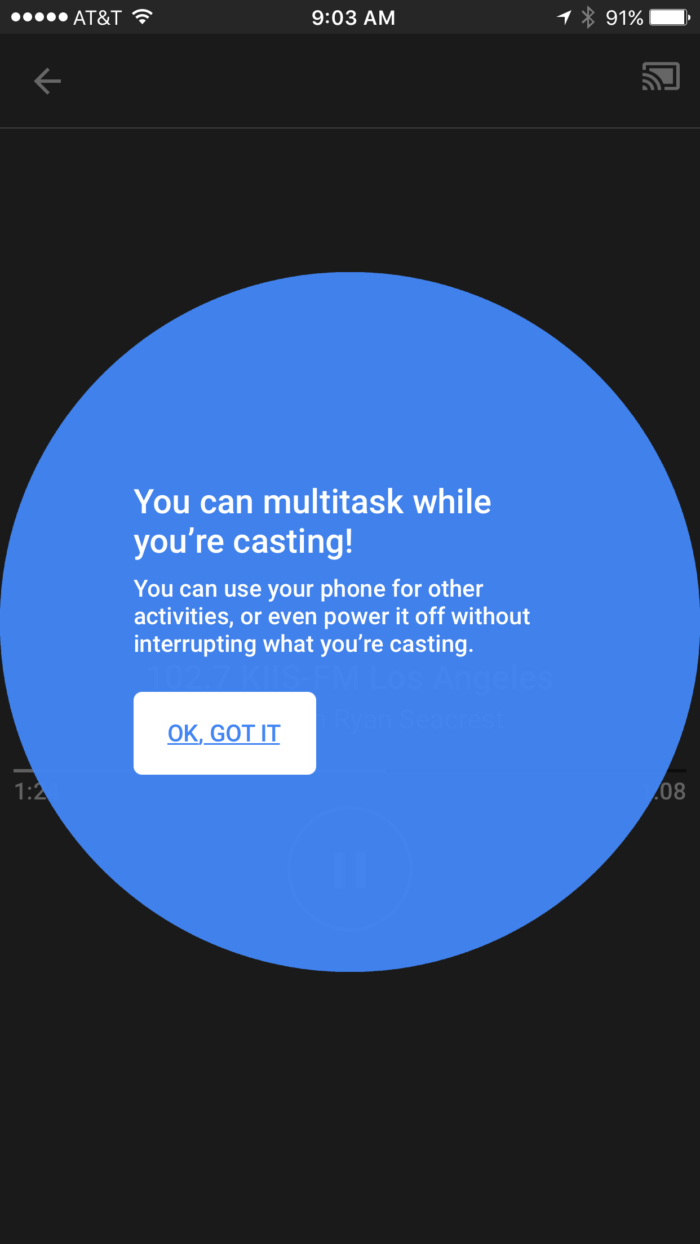
You can also group multiple Chromecast Audio devices together so you can stream music wirelessly throughout the house. Pretty cool when you have multiple floors or a large house.
This is a great option for anyone that loves music. You can buy the Chromecast Audio at Best Buy!