Disclaimer: The reviewer has been compensated in the form of a Best Buy Gift Card and/or received the product/service at a reduced price or for free.
Parents rejoice! CUJO Smart Firewall is now available at Best Buy. This cute little device not only protects all your internet-connected devices, it also allows you to easily set up parental controls to control what your kids have access to, and when they have access to it.
Parental Controls Made Easy w/ CUJO Smart Firewall

Let’s start with what CUJO is. It’s a mug-sized device that connects to your WiFi router and protects your home network by detecting and blocking malicious sites, viruses, and hacks. It’s like an antivirus for your entire network. It also allows you to set up individual parental controls for each family member and control them with the free smartphone app. Kids not doing their homework? Sneaking their tablets after bedtime? Just hit the PAUSE INTERNET button on the app and all their devices are temporarily blocked from the internet, without affecting your ability to stream your favorite show. It puts a crazy amount of power in the palm of your hand and makes monitoring wireless devices a piece of cake.

After spending about a week with our CUJO, it has become an indispensable part of our home network and I can’t imagine our high-tech lives without it. Plus, the makers of CUJO are constantly improving the service. I spoke with a support representative who told me that, as early as October 2017, they’ll be adding the ability to set individual schedules, allowing you to automatically turn on and off specific devices based on what time of day it is. I’m really looking forward to that feature.
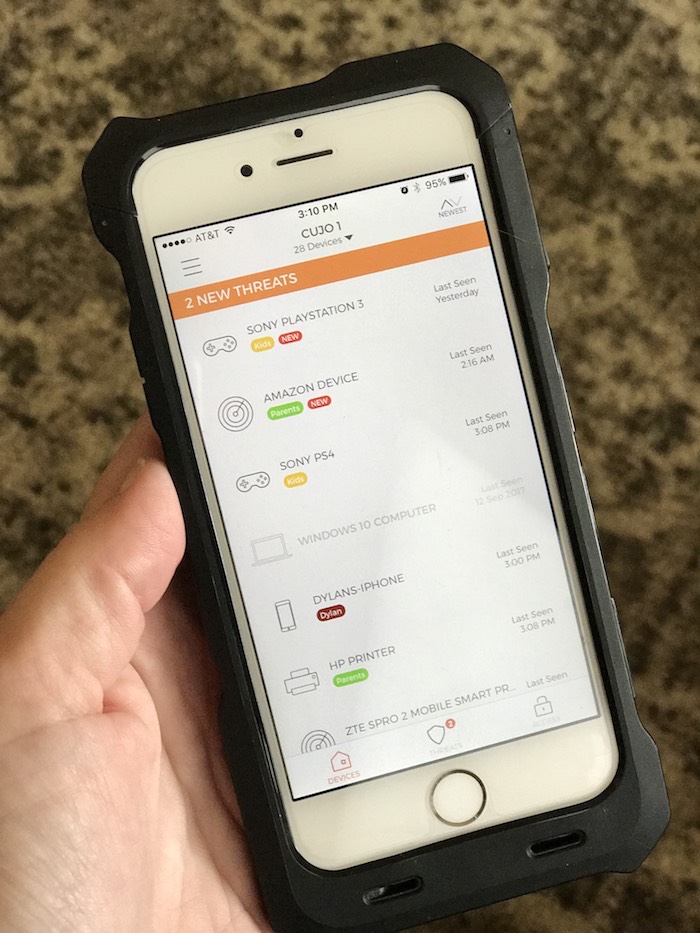
Speaking of support reps, the CUJO customer service has been fantastic. We had a little hiccup with my husband’s overzealous router controls, but the support rep walked us through resolving the issue and getting everything set up properly. They were incredibly friendly, knowledgeable and patient. As a matter of fact, they saw that we had activated our CUJO but that it was not yet online, and actually called us to see if they could help out. Amazing!
If you’re considering picking up a CUJO at Best Buy (and I highly recommend you do), here are a few tips to make set-up a breeze:
- Reset your router to the factory settings before connecting the CUJO. You know that commercial where the husband says, “I can fix it,” and the wife just snorts? Clearing out all your helpful hubby’s settings ahead of time will give CUJO a clean slate to work with.
- Let the pros handle it for you. No, really. The overview card that comes in the box even says to give them a call and “we will do it for you.” Easy peasy.
- Make use of profiles. We have so many phones, tablets, and consoles in our house, being able to temporarily pause individual devices – while still having everything protected – has been a real help.
I hope these tips help make your experience with CUJO awesome!