Where are my Harry Potter fans? Well whether a potterhead or not, this Harry Potter Butterbeer Latte from Starbucks Secret Menu, may become your new favorite.
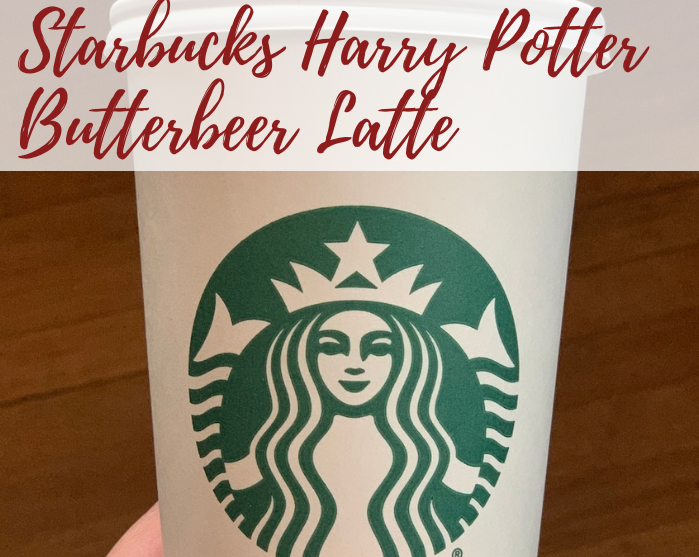
This seriously is my go-to drink when I decide to splurge on Starbucks. It can be enjoyed hot or cold but I really love it hot. I’m also a big fan of Starbuck’s mobile order so I figured out the easiest way to order one of these Butterbeer Lattes.
If you do not have the Starbucks mobile app, download that first. You’ll be ordering your butterbeer latte in no time! I’ll show you the easiest way to order, then all you’ll need to do is save the drink as one of your favorites to make it even easier to order next time.
How to Order the Harry Potter Butterbeer Latte on Starbucks Secret Menu
The trick to making this super easy? Start off with a Cinnamon Dolce Latte. I usually get the venti so the syrups are based on that size. You can also adjust to your taste. There is a LOT of syrup in this drink so choose wisely. 😉
Once you have the Cinnamon Dolce Latte drink selected, choose the size you’d like. Then select “flavors.”
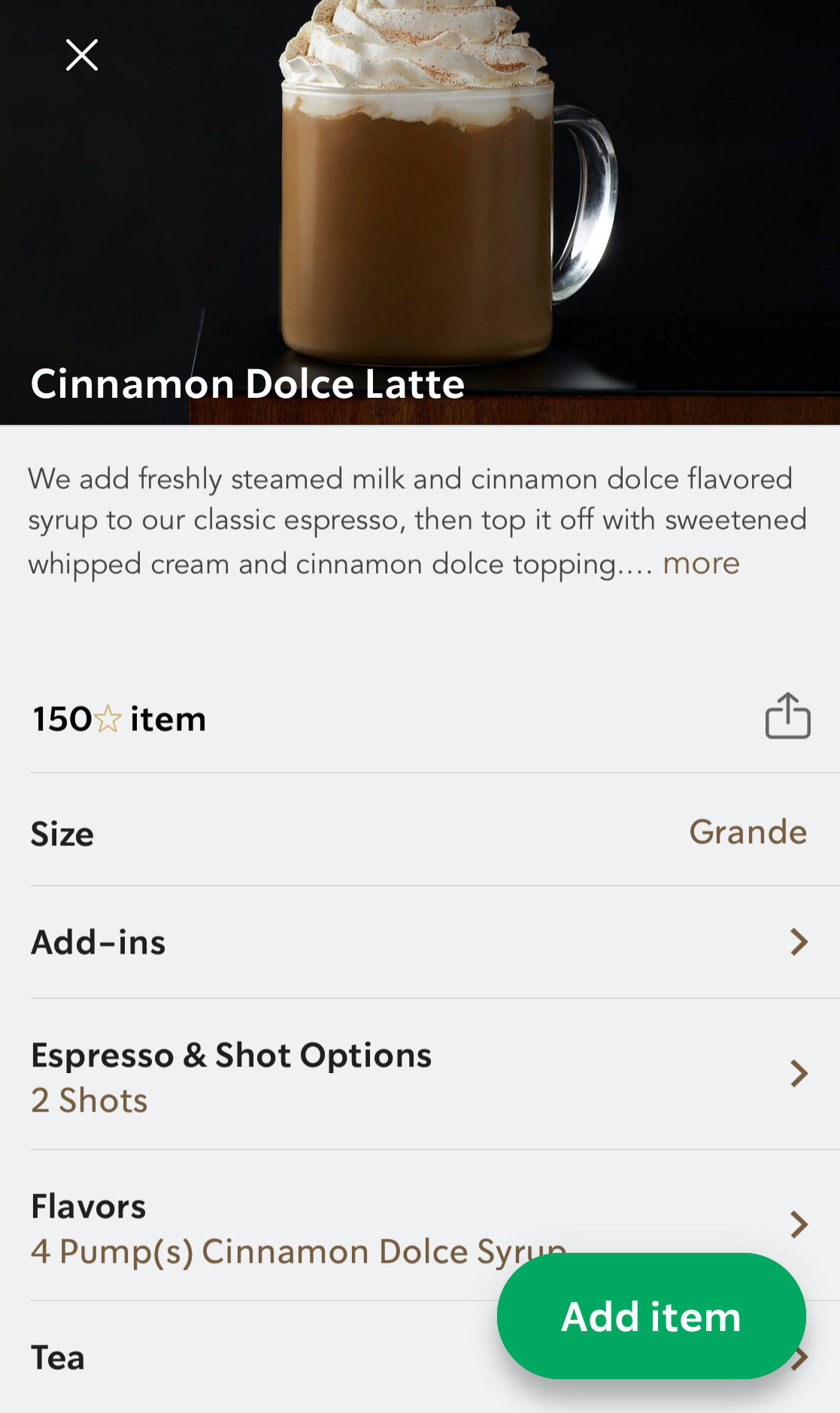
For the Venti size, hit the minus to go down to 4 pumps cinnamon dolce, then add 4 pumps toffee nut, and 4 pumps caramel. I also choose non-fat milk, no foam, and extra hot but those are all optional changes.
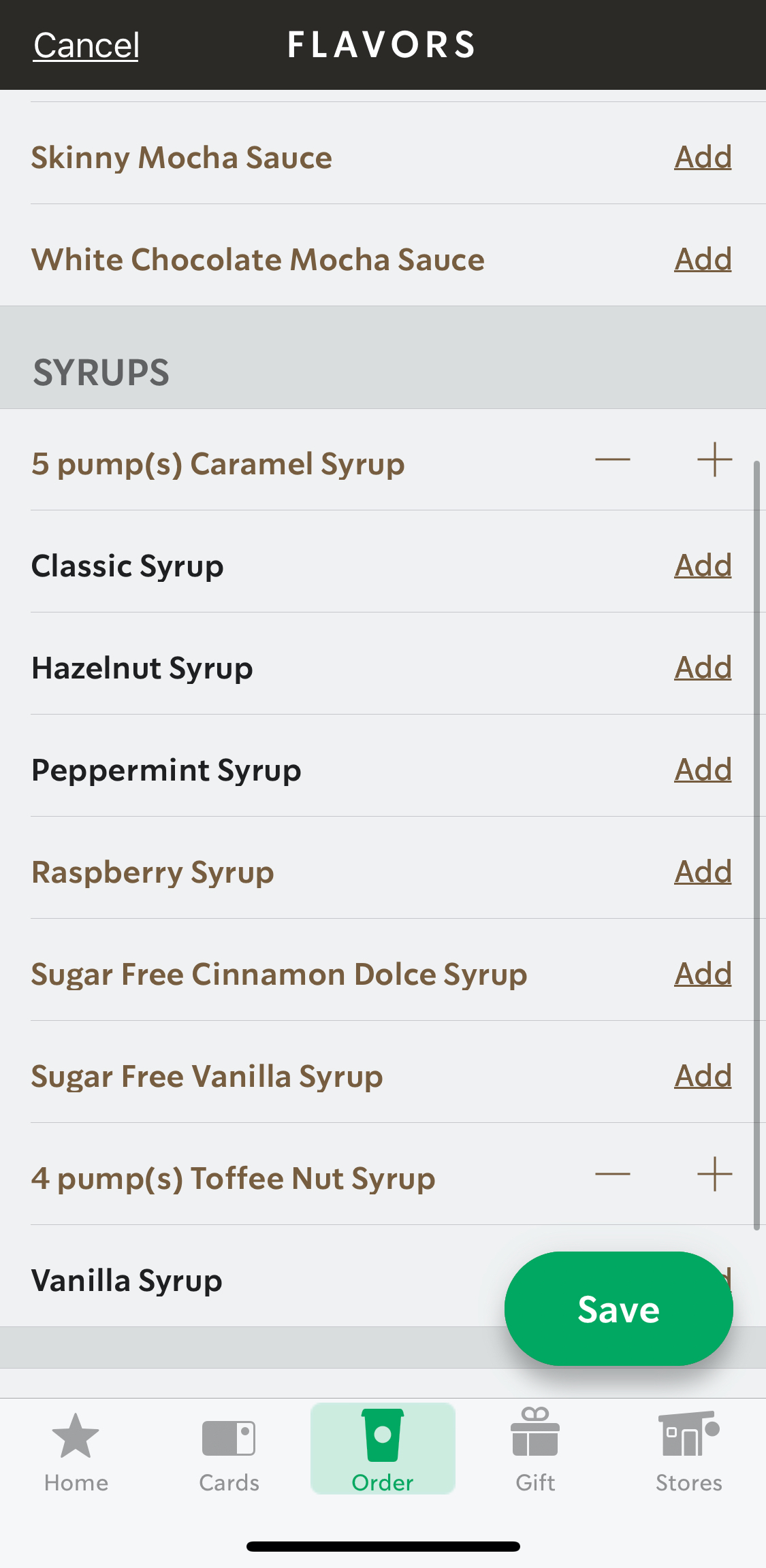
Save your selections and “add item” to your mobile order. Confirm store location and check out.
The below image is what my screen looks like with all of the additions.

Then run through the drive through or go in store and let them know you have a mobile order. Ordering the Harry Potter Butterbeer Latte this way is SO easy. You don’t have to try to remember all of the additions or try to explain anything to the barista. And supposedly this isn’t on any Starbucks Secret Menu but the baristas normally wouldn’t know how to make it if you just asked for a butterbeer latte. But now you know how to easily order so you can enjoy anytime.
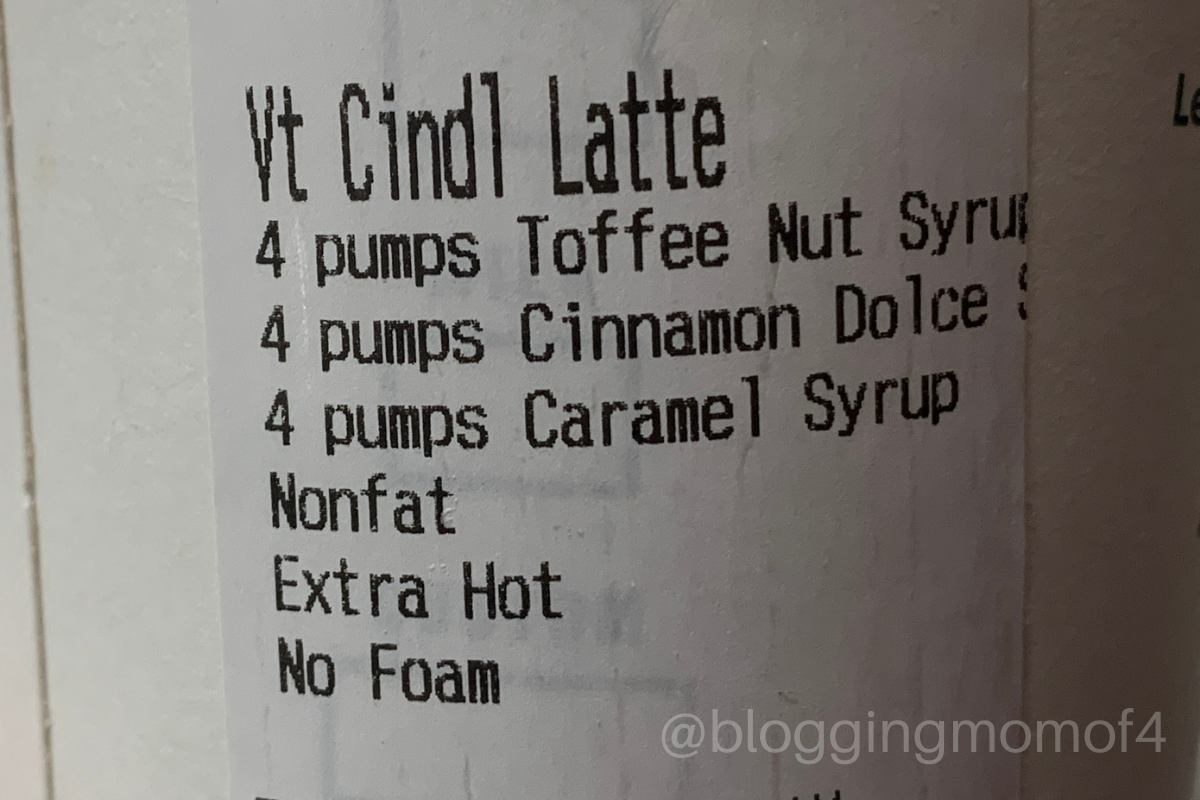
Just be warned.. this is definitely a sugar high… indulge at your own risk. 😉

This sounds absolutely delicious! I can’t wait to try making the Butterbeer Latte at Starbucks. Thanks for sharing the recipe! 🍂✨
This Butterbeer Latte sounds amazing! I can’t wait to try it next time I’m at Starbucks. Thanks for sharing the recipe and tips! 🍂✨
This sounds delicious! I had no idea I could customize my Starbucks order like this. Can’t wait to try the Butterbeer Latte—perfect for the upcoming chilly days! Thanks for sharing!
This sounds amazing! I can’t wait to try the Butterbeer Latte; it’s like bringing a piece of Hogwarts to my local Starbucks. Thanks for sharing the recipe!
I can’t wait to try the Butterbeer Latte! The combination of flavors sounds incredible, and I love that it’s part of the secret menu. Thanks for the detailed instructions! I’m definitely going to order this on my next Starbucks visit.
I just tried the Harry Potter Butterbeer Latte from Starbucks after reading this post, and it was absolutely magical! The caramel and toffee flavors made it feel like I was right in Hogsmeade. Thanks for sharing the secret!
I just tried the Butterbeer Latte after reading this post, and it was absolutely magical! The flavors really transport you to Hogwarts. Thanks for sharing the recipe! 🍂✨
This sounds delicious! I can’t wait to try the Butterbeer Latte at Starbucks. Thanks for sharing the recipe and tips!
I can’t wait to try the Butterbeer Latte! I love the Harry Potter series, and this sounds like the perfect drink to enjoy while re-reading the books. Thanks for sharing the secret menu details!
I never knew I could order a Butterbeer Latte at Starbucks! Thanks for sharing the recipe and making it easy to customize. Can’t wait to try it out on my next visit!
This Butterbeer Latte sounds amazing! I can’t wait to try making it at my local Starbucks. Thanks for sharing the secret menu tip!
This Butterbeer Latte sounds amazing! I can’t wait to try it during my next visit to Starbucks. Thanks for sharing the recipe details! 🍂✨