WP Media Updates
New WP Media Updates – Whenever there is a new WordPress update, I’ve learned the hard way that it’s not always best to just hit that update button. Yet it calls my name…I see that update now message and can’t ignore it! It drives me crazy! So inevitably, I hit the update and end up breaking half of my other plugins. Most of us, that have been blogging for a bit, have been through it right?
Eventually the creators of those other plugins send out updates, we fix our plugins and we’re good to go. I will admit that I don’t usually even pay attention to what the WordPress update was even for. I’m usually too busy. As long as it works, I’m good to go. Good to keep blogging.
The latest update actually had some pretty cool WP Media Updates that I’m finally getting around to figuring out. Yep, there’s probably a lot who have figured it out way before me…those that read the updates. I also know that there’s probably still a lot of bloggers, like me, who have yet to discover the functionality.
For those bloggers, here’s a little video I made to walk you through it. My tips on the new WP Media Updates. ( <--- click on that link to open the video in a new window if the embedded video in the post is too small).
I think the new features are pretty cool. Let me know what you think.
Are there other blogger tips you are looking for? Send me an email via my contact page or comment below. I’d love to know what types of tips and ideas you are looking for. I’ll do my best to come up with posts based on your comments and questions.
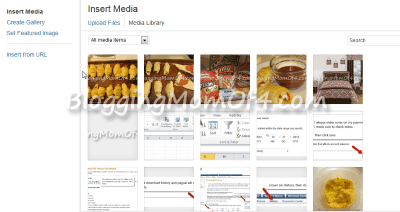
I had no idea about the gallery pictures. Thanks so much for sharing!
Isn’t that nice? I just love it for my recipe posts especially. 🙂